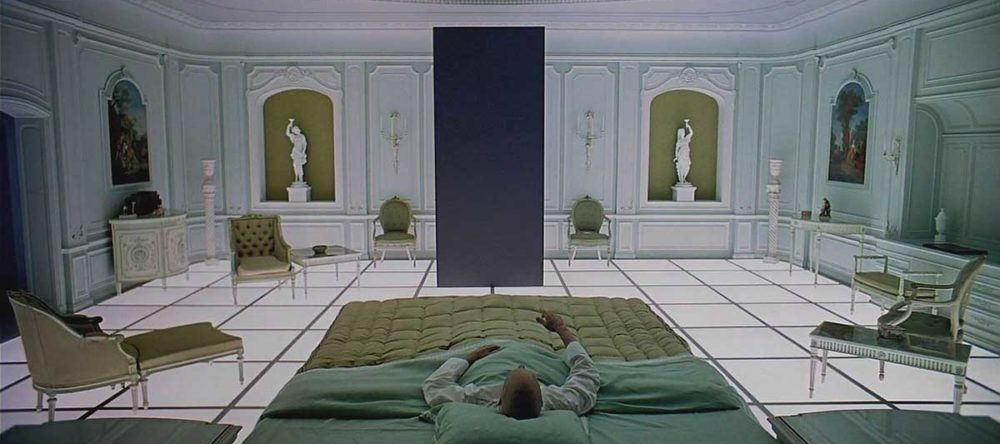Virtual Screening Room FAQs
The Crandell’s curtains will be drawn for the foreseeable future, but we are still working to bring you some of the exciting programming we’ve had planned to bring you this spring. In partnership with some of our favorite distributors, we’re happy to announce a new Virtual Screening Room program. We’re moving quickly to put this new service in place, so please be patient if we run into some initial technical issues.
Below, we’ve done our best to answer most of your questions about all the different programming we’ll be offering. If you have additional questions, please submit a support request here.
Q: HOW DO I WATCH THE FILMS?
A: Every new release we offer will be available through the individual distributor’s websites and streaming services. You’ll be taken to their websites to purchase and watch the film, and 50% of your ticket will help support the Crandell. You’ll find details about each film and distributor and/or platform below.
KinoNow
For $12, you will get access to watch on your computer, phone, or tablet, or cast to your Google Chromecast or Smart TV. You can also download the Kino Now app for Roku or Apple TV (requires tvOS 9.0 or later) and watch the film there.
You will have to register for a free KinoNow account if you don’t already have one.
After you’ve entered your payment information, your rental period will start immediately and last for five days.
For more help, email Kino Now here .
Magnolia Pictures
For $12, you can easily watch on your computer, smartphone, or tablet, or cast to your Apple TV or Google Chromecast.
If you have an Apple TV, make sure that it’s connected to the same Wi-Fi network as the device you used to purchase the film. Then, click in the playback window and select your Apple TV.
If you have a Google Chromecast, make sure that it’s connected to the Wi-Fi network as the device you used to purchase the film. Then, click in the playback window and select your Google Chromecast.
Once the film is rented, it will be available to view for 30 days and you’ll have 72 hours to finish once you’ve started watching.
Film Movement
For $12, you can easily watch on your computer, smartphone, or tablet, or cast to your Apple TV or Google Chromecast.
Once you have completed your purchase, look for Film Movement’s Confirmation Email (it may be in your spam folder if you don’t see it in your inbox)
The email will have complete directions for watching your film, which are as follows:
You can watch your film for the next 72 hours. To watch on your television, the best method is to use one of Film Movement’s apps (click here for full details), or if you prefer, you can watch in your preferred web browser.
For more help, visit Film Movement Support here.
Vimeo On Demand
For full details, visit Vimeo On Demand.
Q: I JUST PURCHASED THE FILM, BUT I DON’T SEE HOW TO WATCH IT?
A: First, check your email, and make sure your purchase went through. The email you were sent should have a link for you to watch the film. If you are still having issues, please submit a support request here.
Q: I’M A CRANDELL THEATRE MEMBER; IS THERE A MEMBER PRICE?
A: Unfortunately, due to our agreements with distributors, we aren’t able to offer member pricing for these films. But don’t worry—we’ll be extending your member benefits for the length of the closure when we re-open. These rentals will help ensure that we are able do that—and if you’d consider an additional donation to the Crandell, you can do so here. Thank you for your support!
Q: CAN I USE CRANDELL GIFT CARDS FOR VIRTUAL SCREENING ROOM FILMS?
A: Unfortunately, that’s not an option at the moment. You’ll be able to use them when we reopen—thank you for your support!